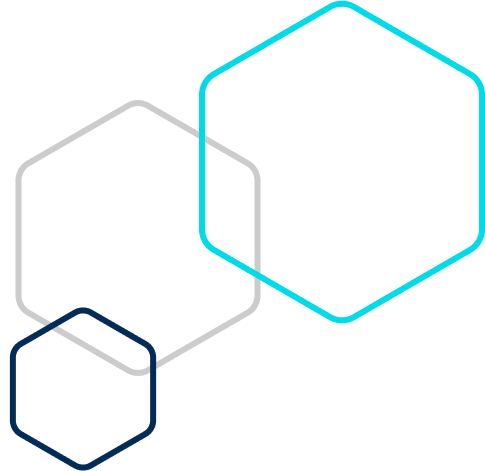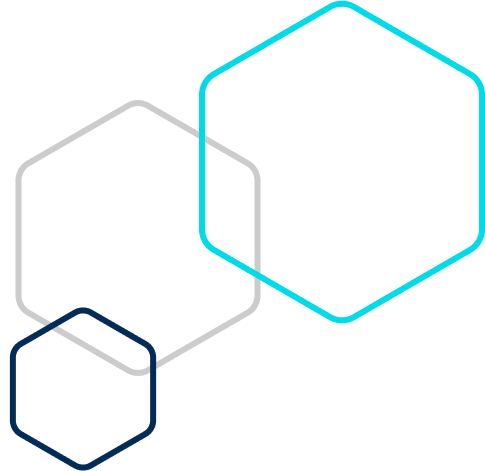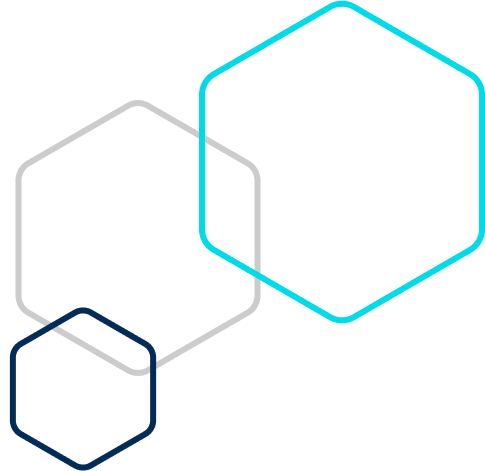Shared Links is a new feature in ChatGPT that allows users to generate a unique URL for a conversation that can be shared with friends, colleagues, or collaborators. This feature replaces the old method of sharing screenshots and provides a seamless way to share interesting, funny, or insightful exchanges with ChatGPT. The feature is gradually being rolled out and is currently available only on the ChatGPT website, not on the iOS app.
To create a shared link, hover over a chat, and click on the share link. A preview of the conversation snapshot will appear, and you have the option to share with your name or anonymously. Anyone who has access to the shared link can view and continue the linked conversation, but future messages added after the link was generated are not visible in the shared link. It's important not to share sensitive information, as shared links allow viewers to import the conversation into their own chat history. Deleting the original ChatGPT conversation will also delete the shared link.