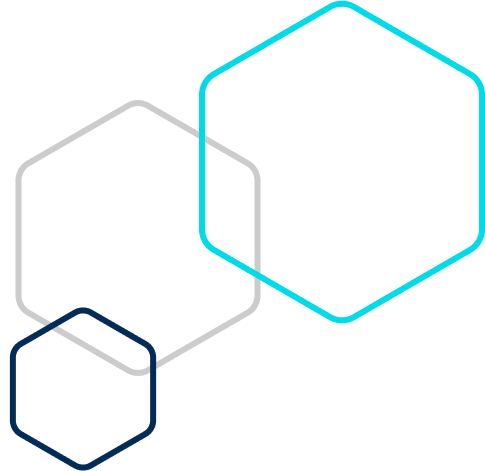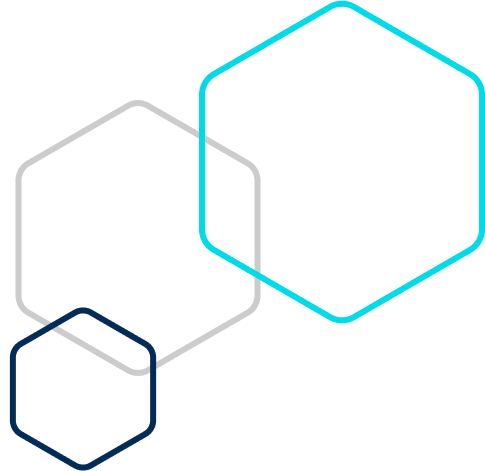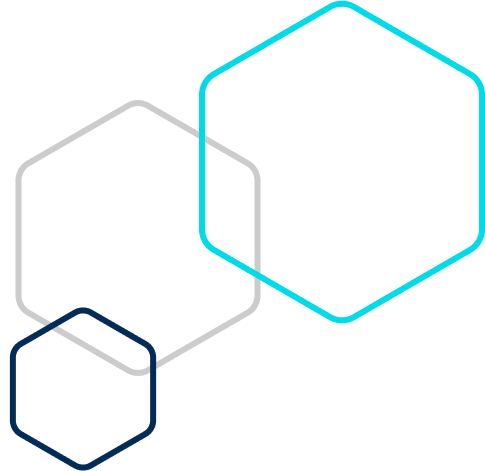Curated on
August 25, 2023
The Midjourney Vary Region editor is a tool enabling users to select and regenerate specific parts of an upscaled image within Discord. The tool's basic requirement is up-to-date Discord client versions. If a user does not locate the 'Vary Region' button, updating the Discord client could solve the issue. 'Vary (Region)' appears after the upscaling of a Midjourney image, it works in coherence with the content in the original image and the area chosen by the user.
For this process, an image is first generated using the /imagine command, which is then upscaled via the 'U' buttons. The 'Vary (Region)' button opens the editing interface. Here, users can pick between the freehand or rectangular selection tools present in the editor's lower left area to select the parts of the image for regeneration. The output is influenced by the selection size as larger selections offer sufficient space to Midjourney Bot for generating new creative details, while smaller selections induce subtle changes.